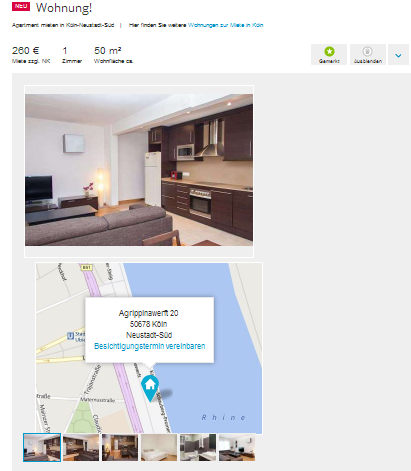Hallo,
ich sitze gerade an einem uralten Skript für die Auswertung von FT-IR Werten und muss dieses auf einen aktuellen Stand bringen. Leider arbeite ich erst seit ein paar Wochen mit Matlab und versuche es mir dementsprechend selbst beizubringen.
Mein Problem ist nun, dass ich eine xls-Datei habe und die einzelnen Spalten (4 insgesamt) in jeweils einer Matrix in Matlab darstellen muss. Anschließend muss ich es kontrollieren und dann plotten.
Die bisherigen Kommandos dazu waren:
»load utidata.txt
3. create a names matrix using the column in XL
» names=[xl];
(xl here is shorthand to say copy the columns from XL and paste into Matlab, remember the array/matrix needs to be in square brackets.)
4. create a class matrix using the column in XL
» class=[xl];
(This is used to specify to Matlab which samples are replicates.
Note, it is more normal to have these in the order;
1, 2, 3
, n, 1, 2, 3
, n, 1, 2, 3
, n.)
5. Another way of creating the class matrix is to use the groups function
» class=groups(59,4,2);
(Syntax is shown by typing » help groups
[group] = groups(samps,reps,A)
returns a group files for dfa in order
A=1 ABC repeat (i.e., A,B,C, ...., A,B,C etc)
A=2 AAA repeat (i.e., A,A,A, ...., Z,Z,Z)
samps = number of groups
reps = number of replicates)
6. check that all matrices are in memory
» whos
(This should return to the command window:
Name Size Bytes Class
Class 236x1 1888 double array
Names 236x1 472 char array
utidata 236x882 1665216 double array
Grand total is 208624 elements using 1667576 bytes)
und anschließend
» plotftir(utidata)
habt ihr eine Idee wie man das einfach und verständlich lösen kann? Mit den oben beschriebenen Kommandos läuft es nämlich nicht (deshalb muss die Version auch überarbeitet werden).
Danke schon mal!
Lieben Gruß,
Annka.
↧